Dahua VTO Doorbell
Here is how to configure the Dahua VTO Doorbell for the add-on.
But first, create a extension and dialplan for your doorbell.
tip
Check the Doorbell Guide on how to create a extension and dialplan for your doorbell.
Network Settings
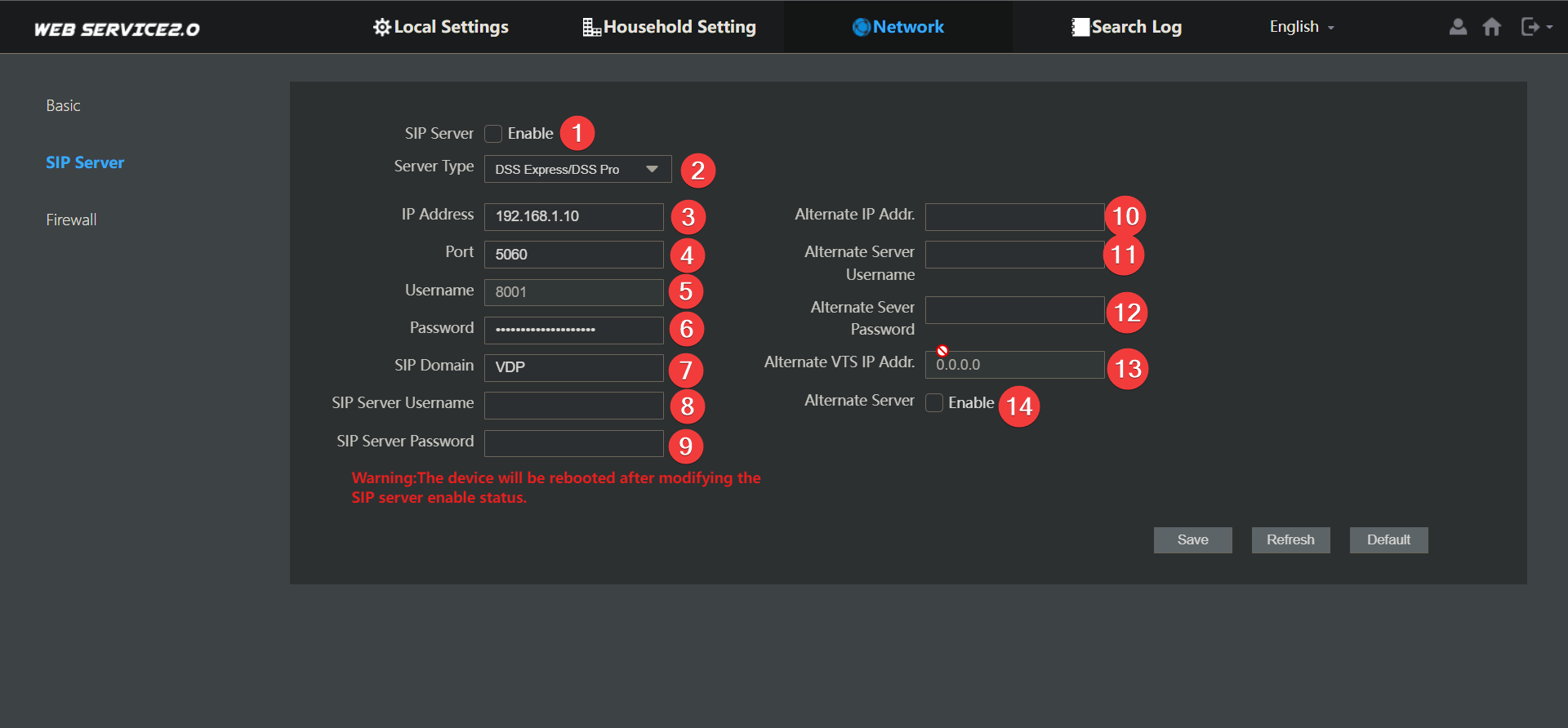
- Disabled
- DSS Express/DSS Pro
- Your HA IP
5060- The username you configured in the extension (
pjsip_custom.conf) - The password you configured in the extension (
pjsip_custom.conf) - I think it does not matter but I left the default VDP
- You can leave it empty, it does not matter
- You can leave it empty, it does not matter
- You can leave it empty, it does not matter
- You can leave it empty, it does not matter
- You can leave it empty, it does not matter
- You can leave it empty, it does not matter
- Disabled
Local Settings
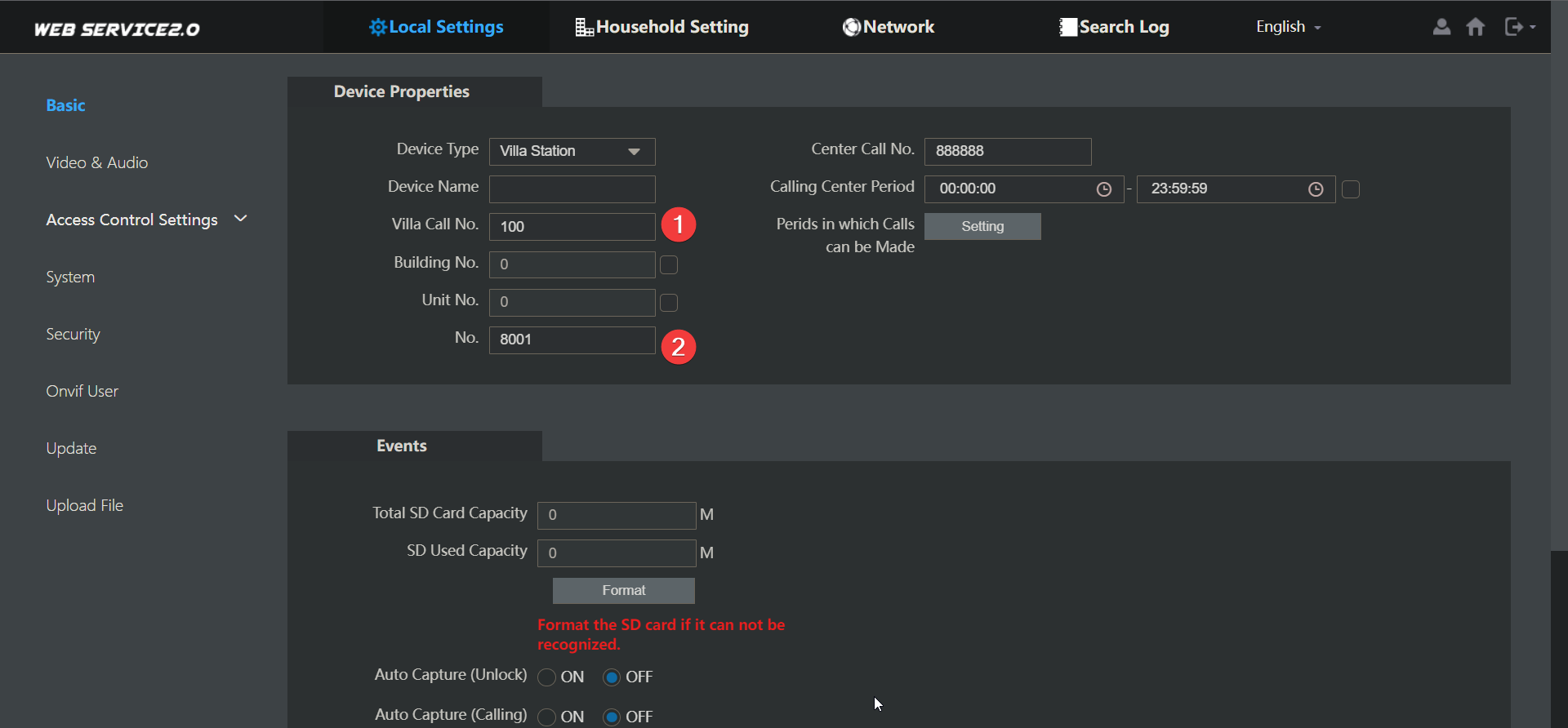
- The number which the doorbell will call.
- The number of the doorbell. Make sure you created an extension for it in
/config/asterisk/pjsip_custom.conf.