Call Popup
The call popup displays a call interface for SIP Core in a popup dialog.
Since it is loaded by SIP Core directly, it is always loaded. Even when changing views.
The popup also injects a button into the toolbar, allowing you to open the popup from any dashboard.
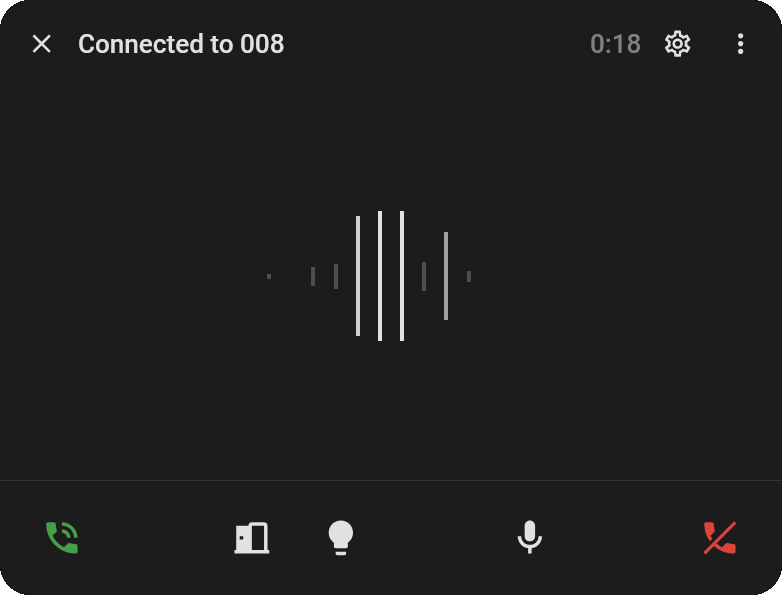
Features
- Manage calls
- Mute mic/video
- Buttons for DTMF and service calls
- Audio visualiser
- Video with camera entity (or SIP video, experimental)
Settings
info
This is configured in the sip-config.json file, which is loaded by SIP Core.
You can find more at the SIP Core Settings page.
| Property | Type | Description | Example |
|---|---|---|---|
buttons | [Button][] array | Array of custom buttons to show in the popup (service calls or DTMF). | See below |
extensions | { [key: string]: Extension } | Map of extension objects, keyed by extension number. | See below |
large | boolean | Show the popup in large (fullscreen) mode. | true |
auto_open | boolean | Automatically open the popup on incoming/outgoing calls. | true |
Full Example
Popup Options Example
loading...
Button
| Property | Type | Description | Example |
|---|---|---|---|
label | string | Button label | "Open Door" |
icon | string | Material Design Icon name | "mdi:door" |
type | ButtonType | Type of button (SERVICE_CALL or DTMF) | SERVICE_CALL |
data | any | Data for the button (service call or DTMF) | { domain: "switch", service: "toggle", entity_id: "switch.door" } or "1" |
Button Example
loading...
Extension
| Property | Type | Description | Example |
|---|---|---|---|
name | string | Display name for the extension | "Front Door" |
extension | string | Extension number | "100" |
camera_entity | string | Camera entity for video preview | "camera.door" |
caution
The default camera entities have a delay. You can use go2rtc to get a low-latency video feed.
Extension Example
loading...