Contacts Card
The Contact Card shows a list of SIP endpoints and allows you to call them using SIP Core.
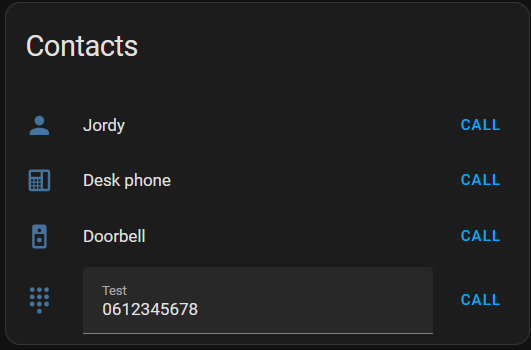
Features
- Show a list of SIP contacts
- Call SIP contacts
- Edit field for number
- Use custom icons
- Show status of registered entity by using
state_colorandstatus_entity - Hide the current user from the list
- Debug mode to show debug information in the card
Settings
| Property | Type | Description | Example |
|---|---|---|---|
extensions | Extension array | Map of extensions to show in the card, keyed by extension number | See below |
debug | boolean | Show debug information in the card | false |
hide_me | boolean | Hide the current user from the list | false |
state_color | boolean | Use state color for the card items | true |
Extension
Map of extensions to show in the card, keyed by extension number.
| Property | Type | Description | Example |
|---|---|---|---|
name | string | Display name for the extension | "Front Door" |
override_icon | string | Material Design Icon name | "mdi:door" |
edit | boolean | Show edit field to edit the number | true |
status_entity | string | Entity to show the status of the extension. To be used with state_color | "sensor.door_status" |
Example
Card Configuration
type: custom:sip-contacts-card
extensions:
"102":
name: Jordy
status_entity: binary_sensor.100_registered
override_icon: mdi:account
"103":
name: Desk phone
override_icon: mdi:deskphone
"8001":
name: Doorbell
override_icon: mdi:doorbell-video
"0612345678":
name: Test
override_icon: mdi:dialpad
edit: true
debug: false
hide_me: false
state_color: true